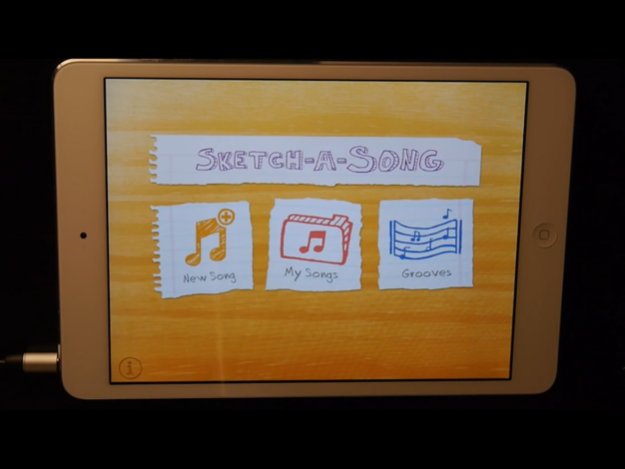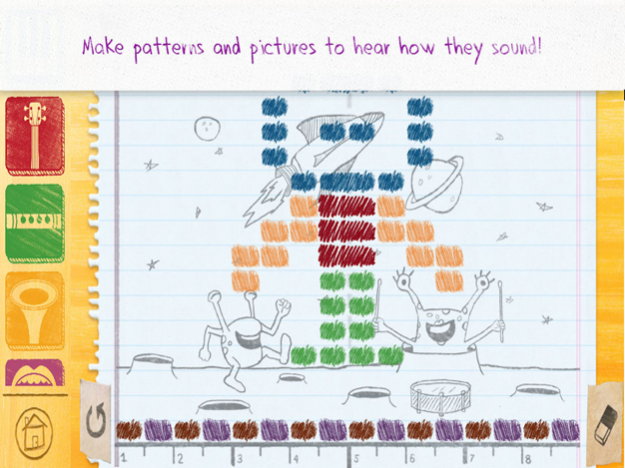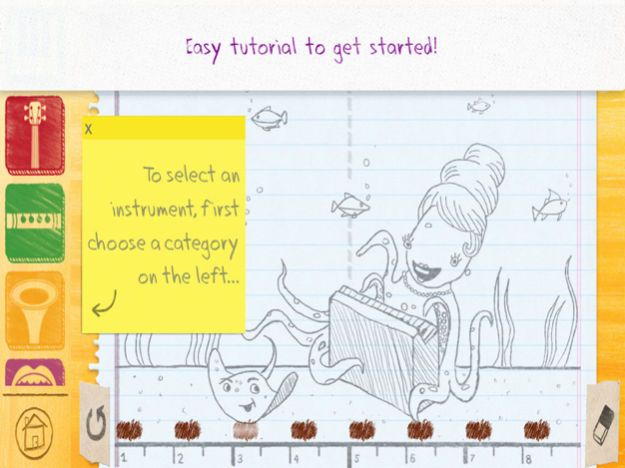MusiQuest ECE: Sketch-a-Song 3.1.0
Free Version
Publisher Description
MusiQuest, Sketch-a-Song, is the Early Childhood Education (ECE, ages 2-5) version of MusiQuest. For learners older than 5, please use our primary product, MusiQuest, which is available on iPads and online at www.musiquest.com, and includes interactive, guided lessons.
Create your own music with MusiQuest ECE: Sketch-a-Song! Our colorful, intuitive interface makes it fun and easy for young children to make music in seconds.
“Sketch-a-Song brings composition to life for ECE kids. This app is so fun, visually appealing, and easy to use. My students don’t even realize they’re learning!” – Julie Wild, music teacher.
“It’s like an orchestra in your iPad” – Raymond, age 9.
“No matter what you do, it almost always sounds pretty good” – Nate, age 11.
Try it now and see why young kids LOVE composing in color with Sketch-a-Song. Your children will express their creativity, start to learn about the fundamentals of music composition and increase their music appreciation! Here’s how it works:
SKETCH YOUR SONG
-Create music more easily than ever! Simply tap and drag to create, move, and edit notes.
-Build your own ensemble from over 40 free instruments without navigating complicated menus or settings.
-Connect visual patterns with sounds using our colorful, intuitive interface.
-Hear your song play back in real time as you build it.
INNOVATIVE SKETCHPAD SYSTEM
-Experience our patented musical system, which takes advantage of time-tested music theory principles to make sure that your music sounds harmonious.
-Explore eight different sketchpads and characters, each with their own unique personality and sound.
-Add measures to link sketchpads together and create a beautiful backdrop for your masterpiece!
INSTRUMENTS
-Play all of your favorite instruments like a virtuoso.
-Enjoy using high quality samples of over 40 real instruments ranging from rock and pop to orchestral.
-Experiment with melodic instruments in five categories: Keyboards, Strings, Woodwinds, Brass, and Voices!
-Master drums and percussion instruments from around the world.
Once your child is building their musical momentum with MusiQuest ECE: Sketch-a-Song, you can upgrade them to the full version of MusiQuest where students go on adventurous Quests, create more sophisticated songs, and explore global music.
NOTE: Sketch-a-Song is, and always will be, AD FREE. We do not require an account, and collect no private data. We value your experience and your privacy. For more please see: http://musiquest.com/policies
MusiQuest makes music accessible and rewarding. PARENTS: empower your child and ignite a lifelong love of music through genuine creativity. TEACHERS: supplement your lessons with an accessible and immediate way to demonstrate instrumentation, rhythm, melody, harmony, and more. KIDS: impress your friends with your awesome songs and have a great time experimenting with musical melodies. Anyone can have fun composing music with MusiQuest!
We are always looking for ways to enhance your experience. Please email us with any suggestions at support@musiquest.com and we will get back to you as quickly as we can.
Find out what kids and educators say about MusiQuest at www.musiquest.com
Download now to experience it for yourself!
Oct 1, 2020
Version 3.1.0
- Added 2 new instruments: Tuba and Xylophone
About MusiQuest ECE: Sketch-a-Song
MusiQuest ECE: Sketch-a-Song is a free app for iOS published in the Audio File Players list of apps, part of Audio & Multimedia.
The company that develops MusiQuest ECE: Sketch-a-Song is Edify Technologies, Inc.. The latest version released by its developer is 3.1.0.
To install MusiQuest ECE: Sketch-a-Song on your iOS device, just click the green Continue To App button above to start the installation process. The app is listed on our website since 2020-10-01 and was downloaded 10 times. We have already checked if the download link is safe, however for your own protection we recommend that you scan the downloaded app with your antivirus. Your antivirus may detect the MusiQuest ECE: Sketch-a-Song as malware if the download link is broken.
How to install MusiQuest ECE: Sketch-a-Song on your iOS device:
- Click on the Continue To App button on our website. This will redirect you to the App Store.
- Once the MusiQuest ECE: Sketch-a-Song is shown in the iTunes listing of your iOS device, you can start its download and installation. Tap on the GET button to the right of the app to start downloading it.
- If you are not logged-in the iOS appstore app, you'll be prompted for your your Apple ID and/or password.
- After MusiQuest ECE: Sketch-a-Song is downloaded, you'll see an INSTALL button to the right. Tap on it to start the actual installation of the iOS app.
- Once installation is finished you can tap on the OPEN button to start it. Its icon will also be added to your device home screen.